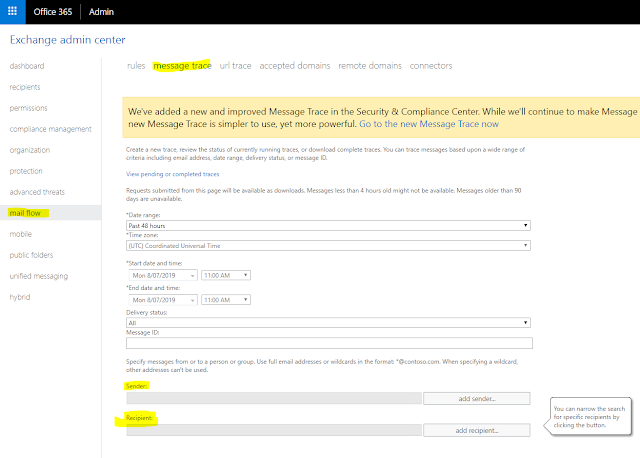How to remove OneDrive from File Explorer
- Use the Windows key + R keyboard shortcut to open the Run command
- Type regedit, and click OK to open the registry.
- Browse the following path:
4.HKEY_CLASSES_ROOT\CLSID\{018D5C66-4533-4307-9B53-224DE2ED1FE6}
-
5. double-click the System.IsPinnedToNameSpaceTree DWORD.
6. Change the DWORD value from 1 to 0.
For Onedrive for business
Computer\HKEY_CLASSES_ROOT\CLSID\{04271989-C4D2-A616-F573-4CD5894883DC}
For Onedrive for business
Computer\HKEY_CLASSES_ROOT\CLSID\{04271989-C4D2-A616-F573-4CD5894883DC}