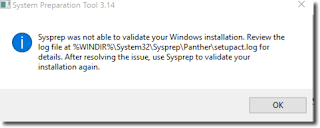Sysprep was not able to validate your Windows installation
You can see it in the %windir%\system32\sysprep\panther\setupact.txt. In my case these was Twitter and Candy Soda Saga. Just typed the name at the Start menu and right click/remove. If it fails again, just see the txt again for another app to remove. Sysprep ran fine for me after removed these apps.
or
Untick "Generalize"