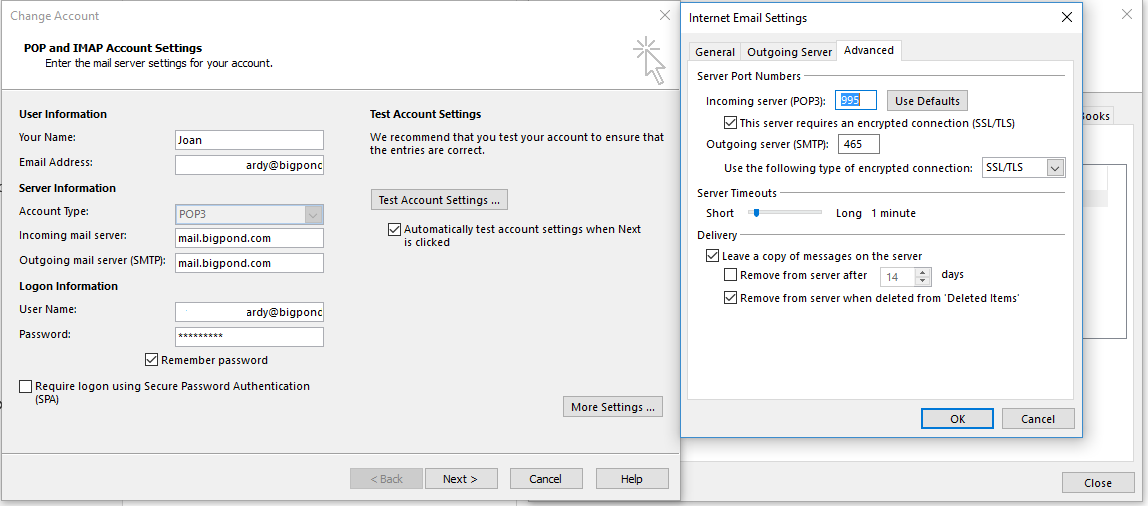1. Turn your computer off
2. When you turn your computer back on, immediately press and hold Command - S until you see white text loading onto a blank screen (you may have to log in to your computer first, that is completely normal).
3. Enter in the following commands, and after each command, hit Enter. Be mindful of the spaces (before -uw, after -uw, after rm,
/sbin/mount -uw /
rm /var/db/.AppleSetupDone
reboot
4. You will have to login and choose preferences such as language and country. Your data should still be safe.
5. System Preferences > Users and Groups, click the padlock to make changes.
6. Highlight your normal user account and select "allow user to administer this computer". Click the padlock again.
7. Log out of this account and into your normal account, to check that everything is in working order.
8. You can now go to System Preferences > Users and Groups and delete the temporary admin account